|
|
|
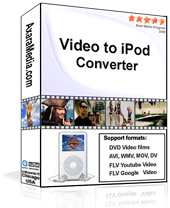
|
|
The program is made for conversion, editing and downloading your
video to Apple iPod.
You can convert the following formats to your iPod with its help:
DVD-Video, VOB, MPEG, AVI (DivX, XviD, H.264), GVI, M4V, Real Video(RM, RMVB),
WMV, QuickTime (MOV, QT), DV;
Youtube Video, Google Video, FLV, SWF etc.
|
| Axara VideoToIPod ver 2.5
|
Install size 9,8 Mb
|
Price $ 27.95
|
|
|
|
|
|
Information about DVD Ripping
 With the help of this
programme you can convert any video file for watching it on Apple iPod. It can
be a usual film file or a musical clip or a DVD-Video (DVD disc or DVD
folder(../VIDEO_TS)) With the help of this
programme you can convert any video file for watching it on Apple iPod. It can
be a usual film file or a musical clip or a DVD-Video (DVD disc or DVD
folder(../VIDEO_TS))
For further information read the instructions below.

|
DVD Ripper to iPod
|
To add a DVD film to your Apple iPod you have
to convert it into the supported format .m4v. Our programme Axara VideoToIPod
will help you in it.
For this run the programme, push the button "Browse...", choose a folder
VIDEO_TS or a file Video_TS.IFO (VIDEO_TS/Video_TS.IFO) in a DVD film. See
tutorials for more information how to add DVD Video.
After adding the DVD you have to choose the wanted quality of the result video.
If you don't, the programme will automatically put Normal Quality (Normal
Quality - Video: MPEG4 - 320x240, 24 fps, 350 kbps; Audio: AAC - 44100 Hz,
Stereo, 128 kbps).
Pushing the button "Convert" you'll run the programme of
conversion.
Depending on the size of the DVD film & power of your computer, it can take
different time.
After the end of conversion you'll get the result video in
.m4v format. You can download it into your iPod pushing the button "Upload" or
using the programme iTunes given with Apple iPod.
Except convertation & downloading DVD video into iPod you can perform the
following operations:
1) Choose the language of the result video if your DVD disc includes several
languages;
2) Choose the concrete video you'd like to convert if there are several films
on the disc;
3) Using the instrument Video Editor, cut out some episodes you don't want to
watch.
|
|
 This
DVD Video To Apple iPod Converter has a special instrument, Video Editor, which
allows you to cut some fragments, you don't want to see in the result video.
For example, you can cut the video along the edges (missing the beginning &
the ending titres) or cut out advertisement. This
DVD Video To Apple iPod Converter has a special instrument, Video Editor, which
allows you to cut some fragments, you don't want to see in the result video.
For example, you can cut the video along the edges (missing the beginning &
the ending titres) or cut out advertisement.
 In
contrast to other video applications of video converters & DVD Rippers, the
programme VideoToIPod is a full variant, as it does not only convert the video
but downloads the result video files to iPod as well. This means that you can
use it as an easy to work with iPod tools for downloading video files, editing
PlayLists, etc. In
contrast to other video applications of video converters & DVD Rippers, the
programme VideoToIPod is a full variant, as it does not only convert the video
but downloads the result video files to iPod as well. This means that you can
use it as an easy to work with iPod tools for downloading video files, editing
PlayLists, etc.
 Now
you don't need other converters as our programme substitutes for a group of
different audio converters: Now
you don't need other converters as our programme substitutes for a group of
different audio converters:
| DVD to M4V, |
AVI to M4V, |
WMV to M4V, |
GVI to M4V, |
MPEG to M4V, |
YouTube to iPod |
| DVD to iPod, |
AVI to iPod, |
WMV to iPod, |
GVI to iPod, |
MPEG to iPod, |
Google to iPod |
| DVD Ripper, |
AVI Converter, |
WMV Converter, |
GVI Converter, |
MPEG Converter, |
Video to iPod |
 Axara
VideoTo IPod has one of the best library of video formats & video codecs. Axara
VideoTo IPod has one of the best library of video formats & video codecs.
 Technical
characteristics: Technical
characteristics:
Supported Video Formats:
WMV, QuickTime (MOV, QT), AVI,
GVI, M4V, MOV, FLV, DV, OGM, Real Video(RM, RMVB), MPEG2, MTV, Cine Camera
Video.
Supported Video Codecs:
H.264, MPEG4, DivX, XviD,
On2Vp6, H.263, MPEG2 etc.
Supported Audio Formats:
Mp3, Mp4, ASF, WMA, M4A, MOV,
AMR, AAC, AIFF, WAV, FLV, SWF, OGG, MTV, RM etc.
Supported Audio Codecs:
Mp3, AAC, PCM, MS ADPCM, IMA
ADPCM, AMR, Real Audio, Mp2, DTS, AC3, Windows Media Audio, Vorbis, GSM,
DVAudio, A-LAW, U-LAW, Flac etc.
 We’ve
done our best for you to feel comfortable. It’s quick and simple to take the
video anywhere with Axara VideoToIPod. We’ve
done our best for you to feel comfortable. It’s quick and simple to take the
video anywhere with Axara VideoToIPod.
 At
buying of the programme, you'll be sent the registration information instantly. At
buying of the programme, you'll be sent the registration information instantly.
 You
can always try the programme at work before buying it, the unregistered version
has the full functional but it saves only a part of each track, after buying
this limitation cancels. You
can always try the programme at work before buying it, the unregistered version
has the full functional but it saves only a part of each track, after buying
this limitation cancels.
 If
you have any questions, you can always contact our support service and we'll
solve your problem quickly. If
you have any questions, you can always contact our support service and we'll
solve your problem quickly.
E-mail: support@axaramedia.com.
|
|
|
|